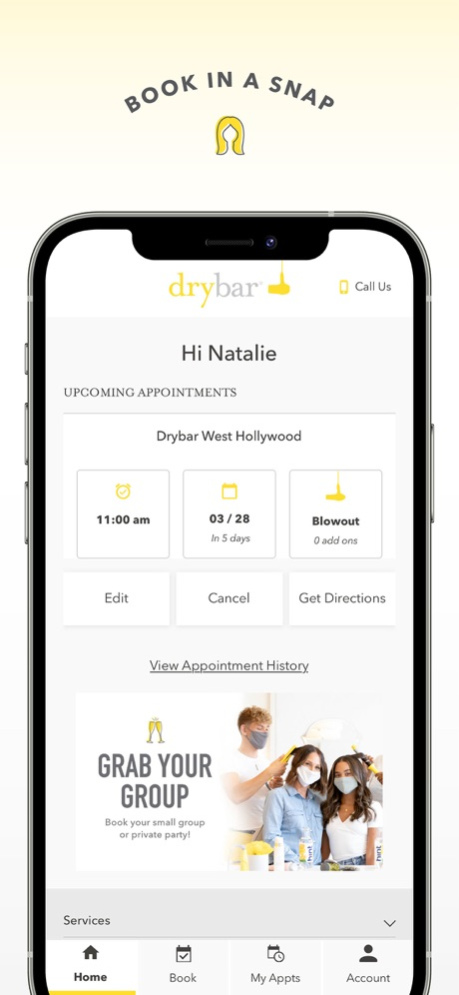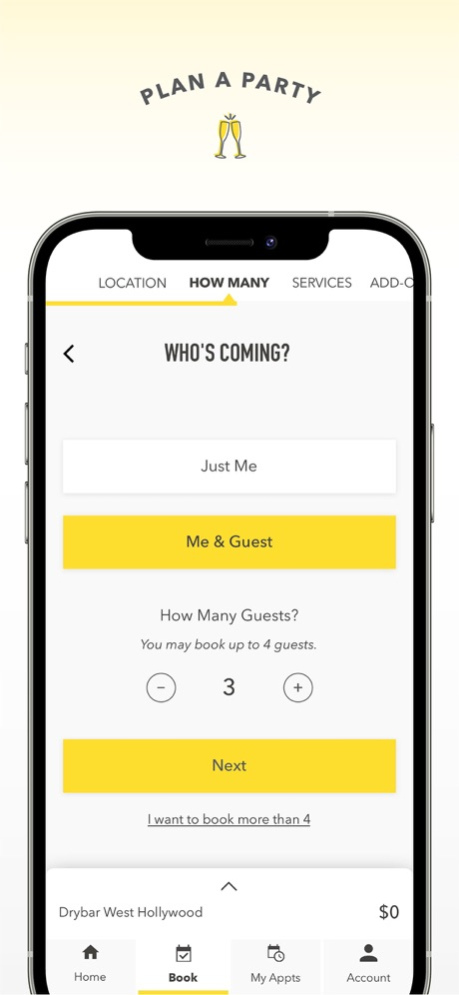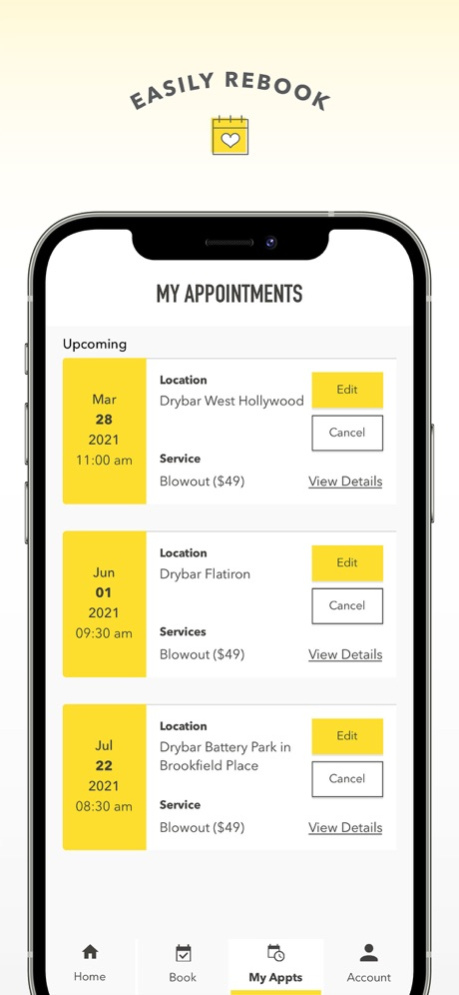Drybar 3.21
Continue to app
Free Version
Publisher Description
At Drybar® shops, our philosophy is simple. Focus on one thing and be the best at it. For us, that’s blowouts. With that purpose in mind, we are focused on giving each and every client the premier blowout experience while providing professional quality products and tools to better help clients achieve and maintain the perfect blowout at home.
Easily book a blowout appointment for you and all your friends. View, edit, or cancel your upcoming appointments on your personal home screen and seamlessly rebook your favorite service & location with just a few taps. You can find a Drybar location while on the go and become a Barfly with our Signature or Premium Memberships to ensure your hair is perfect on your most important dates throughout the month.
4 Reasons you'll love our new Mobile Booking App.
1. Get access to promotions and offers sent only to App users.
2. Book all your blowout appointments easily & frequently.
3. Join & manage your monthly Barfly Membership.
4. Find style inspiration for your next appointment.
Oct 31, 2023
Version 3.21
Minor fixes and performance improvements
About Drybar
Drybar is a free app for iOS published in the Food & Drink list of apps, part of Home & Hobby.
The company that develops Drybar is Drybar. The latest version released by its developer is 3.21.
To install Drybar on your iOS device, just click the green Continue To App button above to start the installation process. The app is listed on our website since 2023-10-31 and was downloaded 6 times. We have already checked if the download link is safe, however for your own protection we recommend that you scan the downloaded app with your antivirus. Your antivirus may detect the Drybar as malware if the download link is broken.
How to install Drybar on your iOS device:
- Click on the Continue To App button on our website. This will redirect you to the App Store.
- Once the Drybar is shown in the iTunes listing of your iOS device, you can start its download and installation. Tap on the GET button to the right of the app to start downloading it.
- If you are not logged-in the iOS appstore app, you'll be prompted for your your Apple ID and/or password.
- After Drybar is downloaded, you'll see an INSTALL button to the right. Tap on it to start the actual installation of the iOS app.
- Once installation is finished you can tap on the OPEN button to start it. Its icon will also be added to your device home screen.